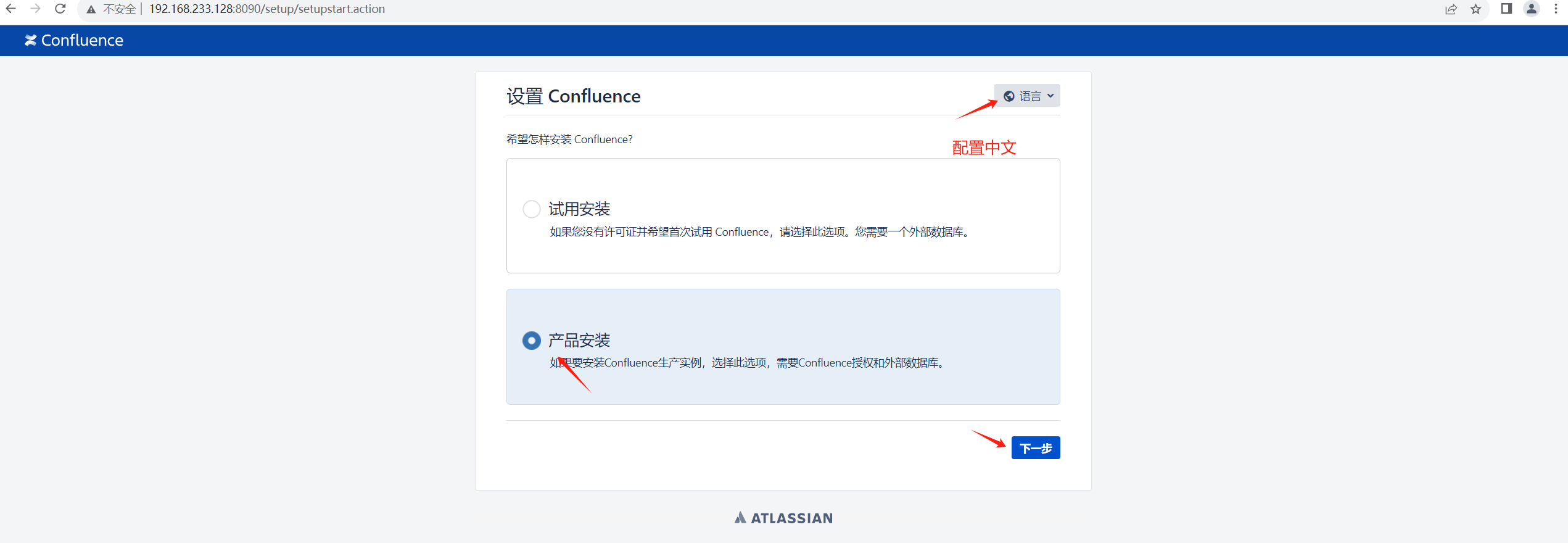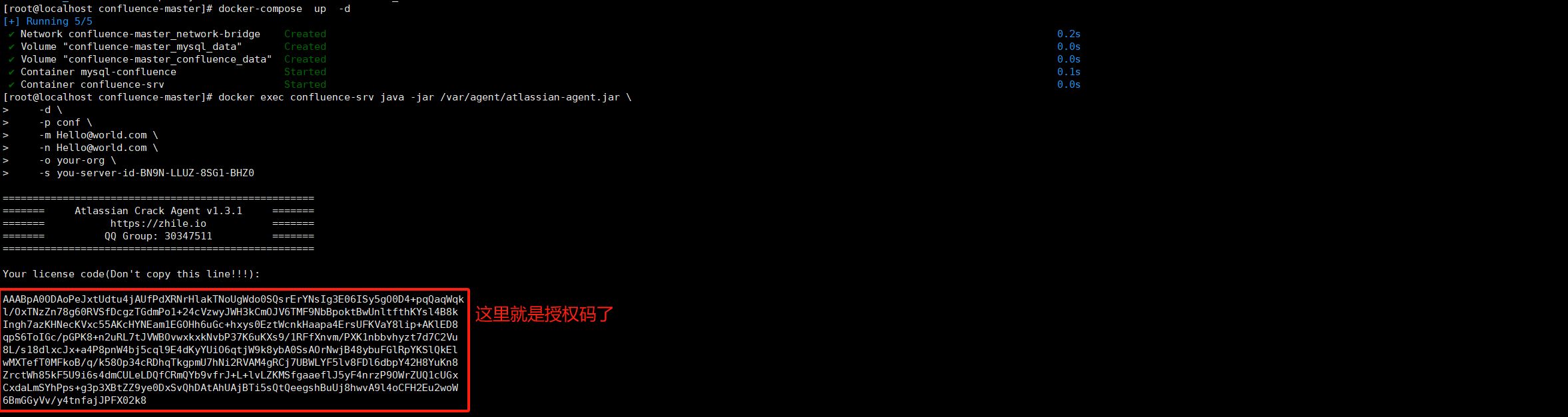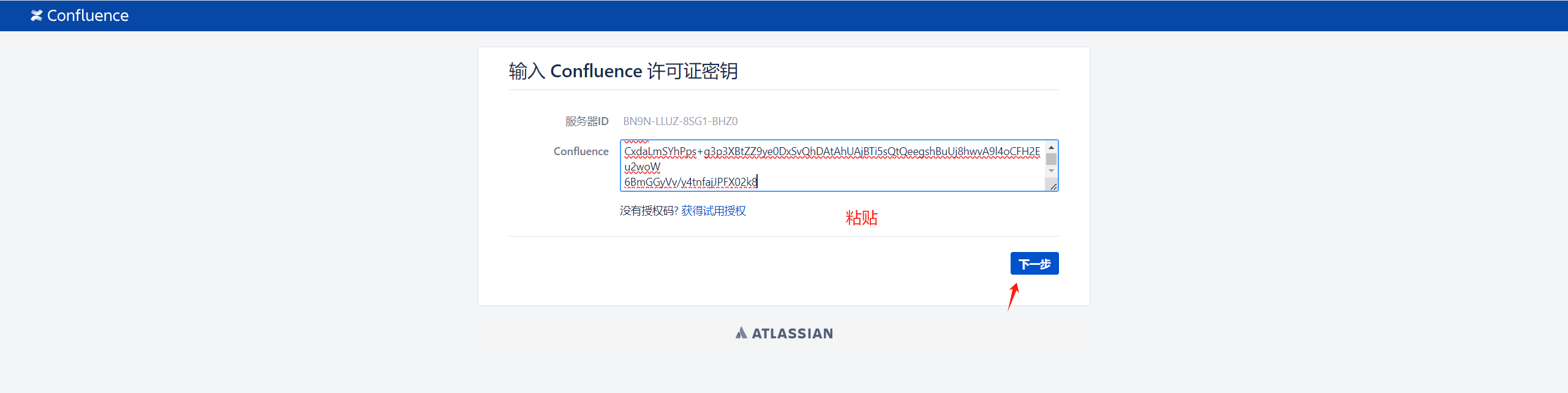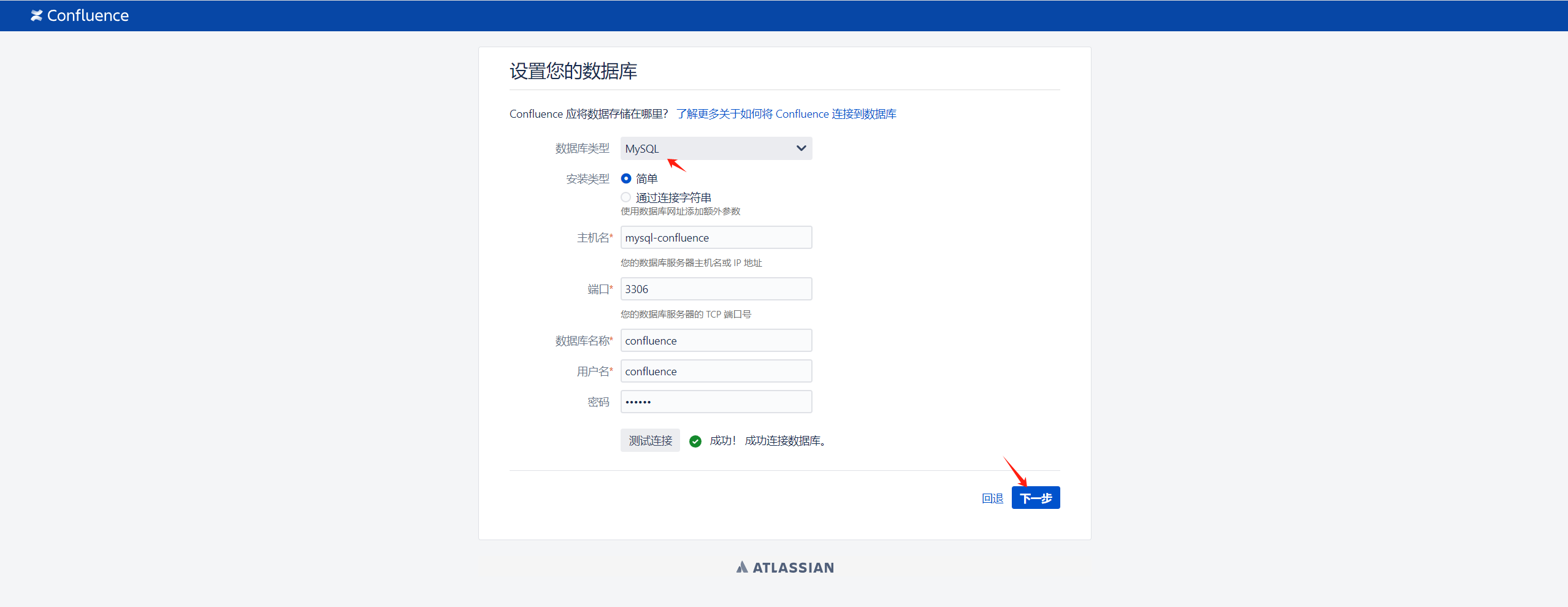Confluence部署及破解 环境要求
系统 Docker
2c4g40G docker-compose: 17.09.0+
使用 docker-compose 启动 1 2 3 git clone https://github.com/haxqer/confluence.git cd confluence
若上面github文件无法下载则使用下面方式
1 2 3 4 wget https://alist.wanwancloud.cn/d/%E9 %95 %9 C%E5 %83 %8 F/Docker%E9 %95 %9 C%E5 %83 %8 F/Confluence/confluence-master.zip
若镜像拉取较慢则使用下面下载链接
1 2 wget https://alist.wanwancloud.cn/d/%E9 %95 %9 C%E5 %83 %8 F/Docker%E9 %95 %9 C%E5 %83 %8 F/Confluence/confluence.tarload < confluence.tar
默认的 数据库(mysql8.0) 配置:
1 2 3 4 5 6 driver = mysqlhost = mysql-confluenceport = 3306 db = confluenceuser = rootpasswd = 123456
开始破解
1 2 3 4 5 6 7 docker exec confluence-srv java -jar /var /agent/atlassian-agent.jar \ \ \ \ \ \ 8 SG1-BHZ0
复制并粘贴下一步
节点选择单节点
配置数据库
1 2 3 4 主机名:mysql-confluence
等待数据库配置完成就可以配置Confluence了
使用Docker启动 1 docker run -p 8090 :8090 -v confluence_home_data:/var/confluence --network confluence-network --name confluence-srv -e TZ='Asia/Shanghai' haxqer/confluence:8 .6 .1
需要配置自己的数据库
破解
1 2 3 4 5 6 7 docker exec confluence-srv java -jar /var /agent/atlassian-agent.jar \ \ \ \ \ \
访问